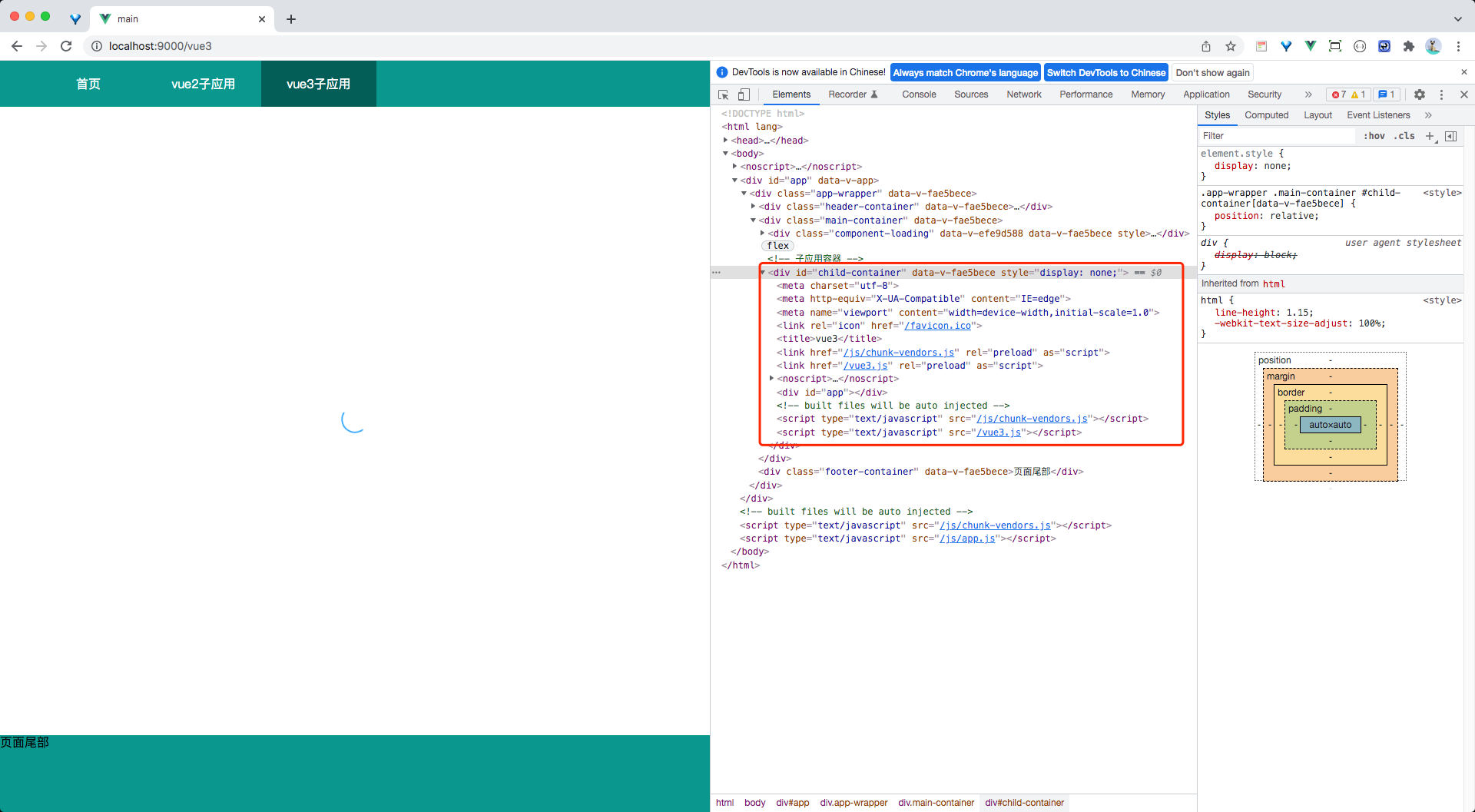一、加载和解析html
加载和解析相关的html,也应该在微前端的生命周期中执行
新建
main/micro/loader/index.js暴露加载html方法loadHtmljavascript/** * 加载html方法 */ export const loadHtml = async (app) => { // 1. 子应用需要显示在哪里 const container = app.container // 2. 子应用的入口 const entry = app.entry const html = await parseHtml(entry) const ct = document.querySelector(container) if (!ct) { throw new Error('容器不存在,请查看') } ct.innerHTML = html return app } export const parseHtml = async (entry) => { // axios ajax fetch const html = await fetchResource(entry) const div = document.createElement('div') div.innerHTML = html return html }新建
main/micro/utils/fetchResource.js请求加载资源javascriptexport const fetchResource = url => fetch(url).then(async res => await res.text())请求子项目资源,存在跨域问题,在对应子项目中配置如下内容
javascriptmodule.exports = { devServer: { headers: { 'Access-Control-Allow-Origin': '*', }, } }在
main/micro/lifeCycle/index.js中的beforeLoad调用loadHtml方法javascriptexport const beforeLoad = async (app) => { await runMainLifeCycle('beforeLoad') app && app.beforeLoad && app.beforeLoad() const subApp = await loadHtml(app) // 获取子应用的内容 subApp && subApp.beforeLoad && subApp.beforeLoad() return subApp }效果如下: