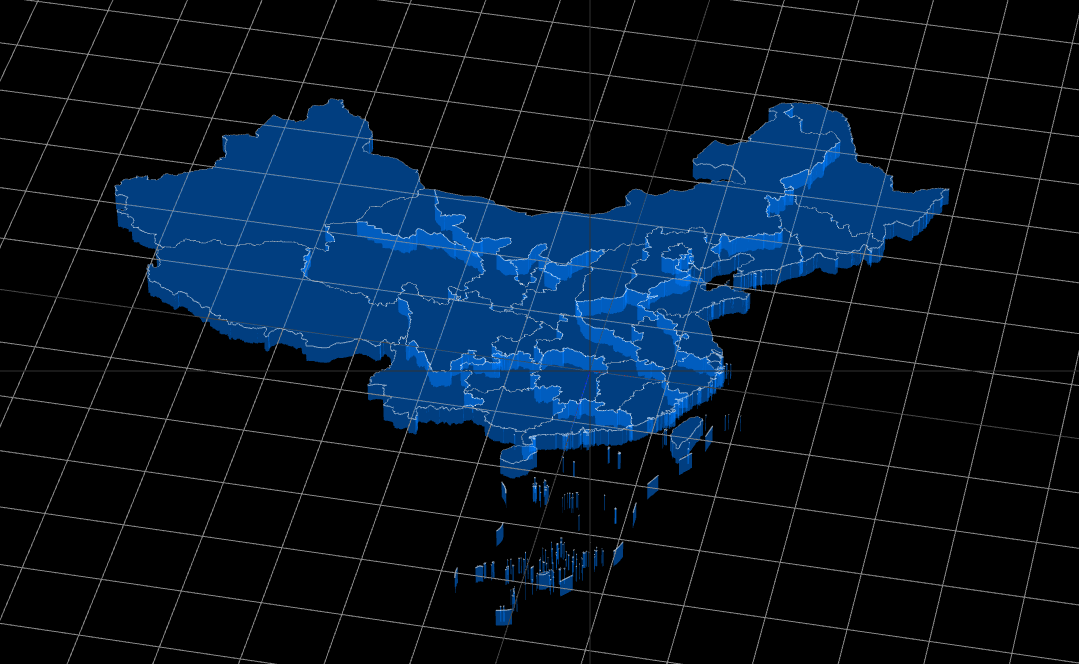一、threejs地图-绘制中国地图区域边框
1. 边框
- 前面已经绘制过多条线,原理上雷同
2. 核心代码
- 绘制线条javascript
/** * 绘制线条 */ drawLine(points= []) { const geometry = new BufferGeometry(); const pointsTotal = [] points.map(point => { pointsTotal.push(...point) }) const vertices = new Float32Array(pointsTotal); // geometry.setAttribute('position', new BufferAttribute(vertices, 3)) geometry.setAttribute('position', new Float32BufferAttribute(vertices, 3)) // 材质 const material = new LineBasicMaterial({ color: "#fff", transparent: true, opacity: 0.5, }); // 合并 const mesh = new Line(geometry, material); return mesh; } - 加入
group中
3. 完整代码
js
import * as D3 from 'd3-geo';
import axios from "axios";
import {
Group,
Shape,
ExtrudeGeometry,
MeshBasicMaterial,
Mesh,
BufferGeometry,
Float32BufferAttribute,
LineBasicMaterial,
Line,
} from 'three';
import ThreeBase from "./ThreeBase";
const MULTI_POLYGON = 'MultiPolygon';
const POLYGON = 'Polygon'
/**
* 绘制多多边形
*/
export default class ThreeChinaLineMap extends ThreeBase{
#projection;
#mapData;
#vector3Json = [];
constructor() {
super();
}
initObj() {
this.initMapData().then(() => {
this.initChinaMap()
})
}
initMapData() {
return axios.get('geojson/china.json').then(res => {
this.#mapData = res.data;
})
}
/**
* 绘制网格
*/
drawChina(points= []) {
const shape = new Shape();
points?.map((point, index) => {
const [x, y] = point;
if (index === 0) {
shape.moveTo(x, y);
} else if (index === points.length - 1) {
// 二次曲线
shape.quadraticCurveTo(x, y, x, y)
} else {
shape.lineTo(x, y, x, y)
}
})
// bevelEnabled 是否启用斜角
const geometry = new ExtrudeGeometry(
shape, {
depth: 0.5, bevelEnabled: false
}
)
// 材质
const material = new MeshBasicMaterial({
color: "#007cff",
transparent: true,
opacity: 0.5
});
// 合并
const mesh = new Mesh(geometry, material);
return mesh;
}
/**
* 绘制线条
*/
drawLine(points= []) {
const geometry = new BufferGeometry();
const pointsTotal = []
points.map(point => {
pointsTotal.push(...point)
})
const vertices = new Float32Array(pointsTotal);
// geometry.setAttribute('position', new BufferAttribute(vertices, 3))
geometry.setAttribute('position', new Float32BufferAttribute(vertices, 3))
// 材质
const material = new LineBasicMaterial({
color: "#fff",
transparent: true,
opacity: 0.5,
});
// 合并
const mesh = new Line(geometry, material);
return mesh;
}
/**
* 处理地图经纬度数据
*/
initChinaMap() {
this.#mapData?.features?.map((item) => {
const areas = item.geometry.coordinates;
const type = item.geometry.type;
const areaVector = { ...item.properties, coordinates: [] };
areas.map((area, index) => {
if (type === POLYGON) {
areaVector.coordinates[index] = [];
area.map((point) => {
areaVector.coordinates[index].push(this.lnglatToVector(point))
})
} else if (type === MULTI_POLYGON) {
areaVector.coordinates[index] = [];
area.map((point) => {
point?.map(pointInner => {
areaVector.coordinates[index].push(this.lnglatToVector(pointInner))
})
})
}
})
this.#vector3Json.push(areaVector);
})
// 绘制模块
const group = new Group();
this.#vector3Json.map(vectors => {
vectors.coordinates.map(vector => {
const mesh = this.drawChina(vector);
const line = this.drawLine(vector)
group.add(line);
group.add(mesh);
})
})
group.rotation.y = Math.PI;
group.rotateX(Math.PI / 2);
group.rotateZ(Math.PI)
this.scene.add(group);
}
/**
* 将 经纬度 转成 空间坐标
* @param lnglat
* @return {(*|number)[]}
*/
lnglatToVector(lnglat) {
if (!this.#projection) {
this.#projection = D3.geoMercator()
.center([112.946332, 28.236672])
.scale(20)
.translate([0,0]);
}
const [y, x] = this.#projection([...lnglat]);
const z = 0;
return [y, x, z];
}
}4. 效果演示